DeconstruCTF 2021
Dconstruct CTF 2021 is the first CTF hosted by GDSCVIT from the Vellore Institute of Technology in Tamil Nadu. To say the least, this was one of the best beginner and pro friendly CTF’s I have participated in till date with some really good learning in the course of solving the challenges.
There were three waves of challenges that were released with a bit of skewed weightage to Web and Crypto challenges. On the whole it was a really good managed and balanced first CTF hosted. All kudos to the team behind hosting such a fruitful event.
From the rules it was clear that the flags were always of the format dsc{...} and are defined by the regex /^dsc{.*}$/. A sample flag dsc{th1s_i5_4_s4mpl3_fl4g’+!-.@#$%?} was also provided in the rules section.
I would be grouping the challenges category wise as there are quite a few challenges for which I would be writing the solutions here.
Challenge list
- Pirates 🏴☠️
- The Missing Journalist 🕵️♂️
- Teg Rads 📑
- RSA 1 🎯
- RSA 2 💻
- RSA 3 🗝
- The Conspiracy 🚢
- Code decode 🔁
- Behind the enemy lines 💂
- Here’s the flag 🕸
- Please ⏳
- Taxi Union problems 💉
- Curly Fries 1 🇸🇪
- Extend Reality 🥽
- Scraps 🔁
Pirates 🏴☠️
Forensics
This was the first challenge under the Forensics category and as expected was a network capture challenge. We are provided with a network packet capture file which can be downloaded here and the below challenge instructions.
Challenge instructions:
Mr.Reed and his pirating ring has finally been caught by the police but unfortunately we dont have enough evidence
to indict him. All we could get is a network capture of his private network.Can you find any evidence to be used
against him ?
My normal way to analyze a packet capture file is to use Wireshark. I quickly loaded the file into Wireshark and started analyzing the packets. Looking at the protocol hierarchy from the Statistics menu we can see that there are few HTTP packets which is where generally the application data is available.
Filtering the packets by HTTP protocol reduces the search space to just 15 packets. Analyzing the packet data, we see that the #frame 59 has the required flag in its data content as seen below.
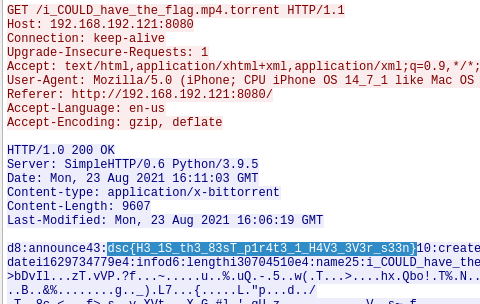
The final flag as seen in the above image was dsc{H3_1S_th3_83sT_p1r4t3_1_H4V3_3V3r_s33n}.
The Missing Journalist 🕵️♂️
Forensics
The second challenge under forensics category, was easy to overlook clues and get lost. During my first attempt I saw pieces of information but in my second try at the challenge I got to it.
So we are given a lengthy prelude to the challenge as part of the challenge instructions as seen below along with a .gif file which can be downloaded here.
Challenge instructions:
It’s been a year since you’ve been a private investigator and you’ve made quite a name for yourself.
You sit there thinking about all the weird cases you’ve managed in the last year when suddenly, a
person bursts through your door saying something about her missing husband. You finally gather that
her husband, a renowned journalist who was tracking down a serial killer has suddenly gone missing
since last night. The hysterical wife has provided you with a picture of how he looks like.
Do you take the case?
With above details we set off to solve the challenge. For any forensics challenge, we should as a rule of thumb use exiftool and binwalk if the challenge provides us with a file. Why so ?
Well in general forensics challenges or in general any challenge where a file is given as part of the challenge instructions it is necessary to understand what the file contains and, what the file contains is not what the file is detected as by the OS. This is because the OS reads the first known magic byte and if the file can be read in that format it is rendered without any errors. This does not mean that there arent any hidden parts to it. So exiftool extracts any meta data associated with the file and binwalk basically walks through the byte values of the file and reports any file type magic bytes detected. But the output of binwalk might some times be spurious as it relies on small chunks of magic bytes which can be found normally in any other file too.
As I had the above background I went ahead and ran the above two tools to get the below output.
┌──(cryptonic㉿cryptonic-kali)-[~/CTFs/deconstructf/missingjounralist]
└─$ binwalk the_journalist.gif
DECIMAL HEXADECIMAL DESCRIPTION
--------------------------------------------------------------------------------
0 0x0 GIF image data, version "89a", 498 x 314
2267488 0x229960 Zip archive data, at least v1.0 to extract, name: message/
2267526 0x229986 Zip archive data, at least v2.0 to extract, compressed size: 112074, uncompressed size: 113455, name: message/message.pdf
2379840 0x245040 End of Zip archive, footer length: 22
┌──(cryptonic㉿cryptonic-kali)-[~/CTFs/deconstructf/missingjounralist]
└─$ exiftool the_journalist.gif
ExifTool Version Number : 12.16
File Name : the_journalist.gif
Directory : .
File Size : 2.3 MiB
File Modification Date/Time : 2021:10:01 13:58:32+05:30
File Access Date/Time : 2021:10:02 18:57:02+05:30
File Inode Change Date/Time : 2021:10:01 13:58:51+05:30
File Permissions : rw-r--r--
File Type : GIF
File Type Extension : gif
MIME Type : image/gif
GIF Version : 89a
Image Width : 498
Image Height : 314
Has Color Map : Yes
Color Resolution Depth : 8
Bits Per Pixel : 6
Background Color : 0
Animation Iterations : Infinite
XMP Toolkit : Image::ExifTool 10.40
Creator : Anish Raghavendra
Rights : aDNfdzQ1X2w0NXRfczMzbl80dF90aDRfbTB2MTM1
Title : The Journalist
Frame Count : 40
Duration : 4.00 s
Image Size : 498x314
Megapixels : 0.156
Both the outputs give us valuable pieces of information.
Output from binwalk:
The output from binwalk suggests that the .gif file contains a .zip file hidden inside it and that the .zip file contains a file message/message.pdf. This can be trusted due to the following reasons:
- it has found the Magic Byte for start of Zip data sections
- also it has found the end of Zip archive Magic Bytes too
- it also suggests the file path contained within it
With the above it is clear that there is a .zip file hidden where in the zip header starts at 2267488 bytes and the zip end header starts at 2379840 bytes and no other signatures are found in the file. This means we can safely assume that the bytes from 2267488 to the end of file contains the hidden .zip file.
I have a small utility already written to perform extraction of range of bytes as this is something very commonly required during CTF challenges. Using this utility I cut the required byte range to a new file. You can find the same below.
cutbytesrange() {
if [ "$#" -ne 4 ]; then
echo "4 arguments expected in order - start_byte_val, end_byte_val(excluding), input_file, op_file"
else
num_bytes="$(($2-$1))"
dd bs=$num_bytes count=1 iflag=skip_bytes skip=$1 if=$3 of=$4
fi
}
# Note 2379862 is the total byte size of the file obtained by **`ls -al`**
cutbytesrange 2267488 2379862 the_journalist.gif act.zip
Output from exiftool:
The output from exiftool gives us various meta information stored within the .gif image. Scanning through the values, one of them stand out which is the value for Rights, aDNfdzQ1X2w0NXRfczMzbl80dF90aDRfbTB2MTM1. This is a typical Base64 encoded value and quickly decoding it gives us the string h3_w45_l45t_s33n_4t_th4_m0v135.
Now we have a string and a zip file to further work with. Extracting the zip file gives us a .pdf as expected, but this pdf is password protected. Supplying the string obtained after Base64 decoding opens up the pdf, which contains the flag in it. The complete action can be seen below.
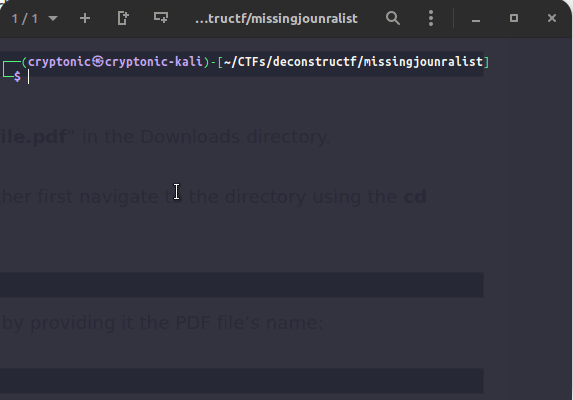
The final flag was dsc{1_f0und_h1m_4nd_h35_my_fr13nd}.
Teg Rads 📑
Forensics
This was one of the tougher forensic challenges mainly because there were quite a few parts to the flag hidden in various places which we had to figure out. Also during the course of solving the challenge initially I did miss few hidden clues due to which I was a bit lost in between. We are provided with a .pdf file in this challenge which can be downloaded here along with the below challenge instructions.
Challenge instructions:
Most of the times, what you seek is deep within the user. It starts with a writer, carries on with an actor and ends with a producer.
On downloading the file, we see that it is rendered as a proper .pdf file. Out of curiosity I did open up the pdf and found few black patches within the only page available in the file. Selecting all the content in the page and pasting it in a text editor I could find the below flags.
dsc{f0r3n51x_15_fun}
dsc{n0t_h3r3_31th3r} 1
dsc{n1c3_try}
1
dsc{f00t_n0t3} would just be too obvious
All these are for sure decoy flags and obviously none of them would work. I did’nt even try these flags. So moving on as before I ran exiftool and binwalk over the file. The output of exiftool does not give us anything interesting to work on, however binwalk clearly tells us we have a hidden .zip file in it as seen from the below output.
┌──(cryptonic㉿cryptonic-kali)-[~/CTFs/deconstructf/tegrads]
└─$ binwalk fdp.pdf
DECIMAL HEXADECIMAL DESCRIPTION
--------------------------------------------------------------------------------
0 0x0 PDF document, version: "1.4"
48629 0xBDF5 Zip archive data, at least v1.0 to extract, name: sk1/
48691 0xBE33 Zip archive data, at least v2.0 to extract, compressed size: 95, uncompressed size: 108, name: sk1/p4.txt
49008 0xBF70 End of Zip archive, footer length: 22
Similar to the previous challenge above, we can quickly extract the hidden zip file and extracting the zip file gives us a text file named p4.txt contents of which can be seen below. The file name itself seems to suggest that it is the fourth part of the flag and the contents of the file did not lead me anywhere.
Caesar wasn't smart enough. He got outsmarted by Brutus lmao.
The key is our creator
The result is fq3gq10n_
The contents above, clearly gave up that it was not a Caesar cipher but then the obvious next cipher which should have struck my mind did not come by at the heat of the moment. So I was totally stuck at this moment but I knew there was more than one part to this flag. So I decided to return back to the .pdf file to see if we find any other interesting parts.
One another useful tool is the strings command which dumps valid ASCII strings of specified length that are part of the file. Running this tool on the initial .pdf file gives us a large list of strings. Analyzing it patiently gives us a lot of clues and parts of the flag. I have added the relevant parts of the output below followed by explanation and dealing with each individual part.
...
...
%% Original object ID: 1 0
2 0 obj
/Author (Leplin)
/Keywords (third section should be right here)
/Producer (YjRubjNkfQ==)
/Subject (third section closeby)
/Title (dscpdf challenge)
/Creator (alexa)
endobj
...
...
<dc:subject>
<rdf:Bag>
<rdf:li>third section closeby</rdf:li>
</rdf:Bag>
</dc:subject>
<dc:title>
<rdf:Alt>
<rdf:li xml:lang='x-default'>dscpdf challenge</rdf:li>
</rdf:Alt>
</dc:title>
</rdf:Description>
<rdf:Description rdf:about=''
xmlns:pdf='http://ns.adobe.com/pdf/1.3/'>
<pdf:Author>Leplin</pdf:Author>
<pdf:Keywords>110000 1100110 1011111</pdf:Keywords>
</rdf:Description>
</rdf:RDF>
</x:xmpmeta>
% Here's the first part of the flag:
% DONT ESCAPE FROM JAVASCRIPT
% `%64%73%63%7B%70%75%62%6C%31%63_`
...
...
endobj
// There are 5 pieces to the puzzle
%% Original object ID: 12 0
13 0 obj
/Length 14 0 R
stream
/CIDInit /ProcSet findresource begin
...
...
8176
%%EOF
% Now you prolly tried ctrl+f but i wouldnt make it that easy, here ya go for slice #2 - (23958575899).toString(35) + String.fromCharCode(0x5F)
sk1/UT
Vaux
...
...
Some of the above details can be obtained by analyzing the properties of the file loaded via the Linux file explorer. An image of the same is shown below.
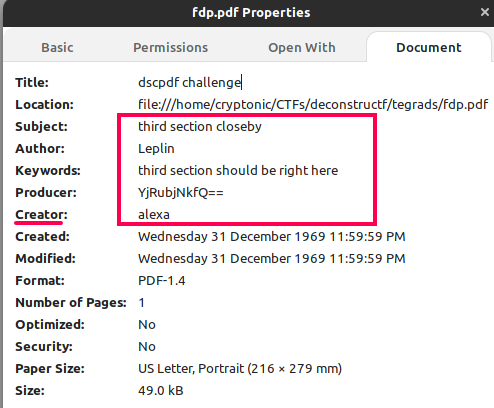
Let us navigate the details part by part:
Third section first
...
...
%% Original object ID: 1 0
2 0 obj
/Author (Leplin)
/Keywords (third section should be right here)
/Producer (YjRubjNkfQ==)
/Subject (third section closeby)
/Title (dscpdf challenge)
/Creator (alexa)
endobj
...
...
The first artifact we inspect is the above section. This section contains a string that states that it gives the third part of the flag followed by a string (YjRubjNkfQ==) that looks like Base64 encoded. Decoding it gives us the string b4nn3d}. One thing to note is that this part of the flag contains the closing parenthesis which suggests it is the last part of the flag. Note this fact and it will be useful later.
First and the Unknown
Next we analyze the below section which is the longest length of string that is obtained from the strings command.
...
...
<dc:subject>
<rdf:Bag>
<rdf:li>third section closeby</rdf:li>
</rdf:Bag>
</dc:subject>
<dc:title>
<rdf:Alt>
<rdf:li xml:lang='x-default'>dscpdf challenge</rdf:li>
</rdf:Alt>
</dc:title>
</rdf:Description>
<rdf:Description rdf:about=''
xmlns:pdf='http://ns.adobe.com/pdf/1.3/'>
<pdf:Author>Leplin</pdf:Author>
<pdf:Keywords>110000 1100110 1011111</pdf:Keywords>
</rdf:Description>
</rdf:RDF>
</x:xmpmeta>
% Here's the first part of the flag:
% DONT ESCAPE FROM JAVASCRIPT
% `%64%73%63%7B%70%75%62%6C%31%63_`
...
...
The first part of the flag is obvious from the above part, which is given as a Percent Encoded/Url Encoded string. Decoding the string %64%73%63%7B%70%75%62%6C%31%63_ gives us the first part of the flag as dsc{publ1c_.
Another part that is interesting is the binary string that is available. This was actually the last part I looked for because the parts could not fit in proper order without this part. None the less I am convering it in an ideal flow.
The binary string 110000 1100110 1011111 seems to be some string represented in binary. Converting the binary to string as is in online tools gives us gibberish like Ã5.. However after staring at the binary string for sometime I realized that each character should be represented by 1 byte i.e 8 bits but some 0 padding bits are missing in each byte. Plugging the missing zeros gives us the binary string 00110000 01100110 01011111 and converting it to its string representation gives us 0f_. We call this as Unknown part for now as there is no indication as to where it might fit.
Five is the number
The next part shown below gives us just an information that there are totally five parts to the flag. Yet it does not really give us the position of the Unknown part.
...
...
endobj
// There are 5 pieces to the puzzle
%% Original object ID: 12 0
13 0 obj
/Length 14 0 R
stream
/CIDInit /ProcSet findresource begin
...
...
Second section
We will next analyze the below section which seems to give us the second part of the flag. It gives us what looks like a Javascript expression.
...
...
8176
%%EOF
% Now you prolly tried ctrl+f but i wouldnt make it that easy, here ya go for slice #2 - (23958575899).toString(35) + String.fromCharCode(0x5F)
sk1/UT
Vaux
...
...
The part of interest is (23958575899).toString(35) + String.fromCharCode(0x5F) which when executed in a Javascript console gives us the part d15pl4y_.
So summarizing upto now we have the following parts:
- Part
1of the flag asdsc{publ1c_ - Part
2of the flag asd15pl4y_ - Part
3of the flag as per clue asb4nn3d}but its the best candidate for being the last part of the flag - Unknown part of the flag as
0f_
Now going back to the first part of the writeup where we found a file called p4.txt with the contents below.
Caesar wasn't smart enough. He got outsmarted by Brutus lmao.
The key is our creator
The result is fq3gq10n_
This is the part where I became impatient. There was a hint released during the course of the challenge for trading 50 points. The hint read, Vigenere >> Caesar. That closed the gap. A quick search will give you the clue that the cipher used is Vignere cipher which needs a key to decipher.
From the contents of p4.txt it is clear that the key is our creator. While skimming through the strings mentioned under the section of Third section first we see that there is a text that says /Creator (alexa). So now we have all parts to decipher the content. Quickly navigating to cryptii and selecting the Vignere cipher for deciphering, we get the fourth part as ff3ct10n_. One part that was tricky in this deciphering was the variant of Vignere cipher to use. As there were only four types listed in the site, looking at the various parts gives us a general sense of what will fit in line with the other parts and so we use the variant as Variant Beaufort Cipher giving us the correct fourth part.
Right, so now we have three parts which are known to be in specific positions. Part 1 dsc{publ1c_, Part 2 which is d15pl4y_ and Part 4 which is ff3ct10n_.
The part mentioned as the 3rd part i.e b4nn3d} ends with a } which will necessarily be at the end, so it has to be the 5th part.
We are now left with the Unknown part 0f_ which fits in Part 3 which is the only free place.
Based on the above observations we assemble the flag and get the final flag as dsc{publ1c_d14pl4y_0f_ff3ct10n_b4nn3d}.
RSA 1 🎯
Crypto
The first challenge in a series of cryptography challenges and first among a three part challenge involving RSA, this was a warmup. We are given the below challenge instructions and a file, the contents of which are available below the challenge instructions.
Challenge instructions:
I have a lot of big numbers. Here, have a few!
big_numbers.txt:
Ever used RSA Encryption?
cyphertext = 10400286653072418349777706076384847966640064725838262071
n = 23519325203263800569051788832344215043304346715918641803
e = 71
From the contents of the file it is clear that we are given the public modulus n, the encryption exponent e and a cipher text. In order to be able to decrypt the cipher text, we should be able to exploit some inherent mathematical vulnerability in the prime factors used to compute the public modulus n.
There are various vulnerabilities that can be exploited which would be a tutorial on its own that I would not like to repeat. However I will point to good resources to learn more about the vulnerabilities:
In addition to the above I would direct you towards the RsaCtfTool which is like a swisskeyrepo for RSA cryptography. It has a collection of attacks that can be done on RSA by exploiting the weakness of the encryption parameters. A detailed account is available in the repository.
Also another important tool or rather website is the factordb.com which curates the largest collection of public modulus and their factors, as cracking the factors of a modulus is at the heart of the working of RSA.
Now getting back to the text file we have at hand, we can easily see that our public modulus is not large enough and should be easily factorizable. As factordb lookup is one of the attacks implemented within the RsaCtfTool we directly go ahead and run it.
We use the command:
┌──(cryptonic㉿cryptonic-kali)-[~/CTFs/deconstructf/bignumbers]
└─$ python3 ~/Tools/RsaCtfTool/RsaCtfTool.py -n 23519325203263800569051788832344215043304346715918641803 -e 71 \
--uncipher 10400286653072418349777706076384847966640064725838262071
private argument is not set, the private key will not be displayed, even if recovered.
[*] Testing key /tmp/tmp0uq14whe.
[*] Performing factordb attack on /tmp/tmp0uq14whe.
[*] Attack success with factordb method !
Results for /tmp/tmp0uq14whe:
Unciphered data :
HEX : 0x6473637b7430305f6d7563685f6d3474685f383839387d
INT (big endian) : 9621269132073872010525638902903988134500010392708266109
INT (little endian) : 11993657127041496499871362328745731192598296696556057444
utf-8 : dsc{t00_much_m4th_8898}
STR : b'dsc{t00_much_m4th_8898}'
As seen above, we can see that we have passed the available values to the tool which has performed a factordb attack to factorize the public modulus to its prime numbers as a result of which we are able to decrypt the given cipher text leading us to the final flag as dsc{t00_much_m4th_8898}.
RSA 2 💻
Crypto
The second in the RSA series, this was another challenge that tested our basics of RSA. In this challenge we are given the below challenge instructions and a file whose contents are available below the instructions.
Challenge instructions:
Hey I heard you have a supercomputer at home. This is taking too long to compute on my computer.
Could you take a look on yours? I’m sure its a lot more precise than mine is, and faster too!
supercomputer_food:
e: 3
c: 2780321436921227845269766067805604547641764672251687438825498122989499386967784164108893743279610287605669769995594639683212592165536863280639528420328182048065518360606262307313806591343147104009274770408926901136562839153074067955850912830877064811031354484452546219065027914838811744269912371819665118277221
n: 23571113171923293137414347535961677173798389971011031071091131271311371391491511571631671731791811911931971992112232272292332392412512572632692712772812832933073113133173313373473493533593673733793833893974014094194214314334394434494574614634674794874914995035095215235415475575635695715775875935996016076136176196316416436476536596616736776836917017097197277337397437517577617697737877978098118218238278298398538578598638778818838879079119199299379419479539679719779839919971009101310191431936117404941729571877755575331917062752829306305198341421305376800954281557410379953262534149212590443063350628712530148541217933209759909975139820841212346188350112608680453894647472456216566674289561525527394398888860917887112180144144965154878409149321280697460295807024856510864232914981820173542223592901476958693572703687098161888680486757805443187028074386001621827485207065876653623459779938558845775617779542038109532989486603799040658192890612331485359615639748042902366550066934348195272617921683
As I said before, this is a really easy challenge if we are clear with the basics of RSA. To give an idea and backdrop to the solution for those who are not much aware of the RSA crypto scheme, read below.
Click here to view the basics of RSA
To understand RSA, we need to understand the general conventional names used for various pieces of information in a RSA scheme. I will list some of them here to establish a common ground from where we can start off.
n- the public modulus obtained by applying a formula to a pair of large prime numberspandqe- the public encryption exponent used to encrypt a plaintext messagemc- the encrypted message i.e the cipher textd- the decryption exponent computed by applying a function overp,qandn.
So now encryption using RSA can be mathematically expressed as:
c = me mod(n)
wheremodis the modulus operator
and decryption from RSA can be expressed as:
m = cd mod(n)
where againmodis the modulus operator
Now take a look at the encryption formula, and think what happens when the value of me is smaller than the value of n or n is very large than the exponent e.
Well you guessed it right, c i.e the cipher text would be equal to me and the effect of encryption reduces to merely raising the plaintext message to the power of the exponent e.
Given the above background read ahead.
We see that the public modulus n is much greater than the exponent e or rather the exponent is very weak. This means, that the encryption operation reduces to merely an exponentiation operation. Read the basics above, if this statement does not makes sense to you.
So now we know that encryption has been done by merely raising a given plaintext message to the power of three, the value of the encryption exponent e. Thus decryption can be done by just finding the cube root of the cipher text and converting it to string. The script below does exactly the same and gives us the required value.
┌──(cryptonic㉿cryptonic-kali)-[~/CTFs/deconstructf/rsa2]
└─$ python3 -c "from Crypto.Util.number import long_to_bytes;from sympy import cbrt;m=cbrt(2780321436921227845269766067805604547641764672251687438825498122989499386967784164108893743279610287605669769995594639683212592165536863280639528420328182048065518360606262307313806591343147104009274770408926901136562839153074067955850912830877064811031354484452546219065027914838811744269912371819665118277221);print(long_to_bytes(m))"
b'dsc{t0-m355-w1th-m4th-t4k35-4-l0t-0f-sp1n3}'
The above basically uses PyCryptodome to convert the resulting plaintext message from long to bytes and the sympy library for performing safe computation of cube root of the cipher text represented as a long number. The final flag as seen above is obtained as dsc{t0-m355-w1th-m4th-t4k35-4-l0t-0f-sp1n3}.
RSA 3 🗝
Crypto
The third and last RSA challenge in the Crypto category, this was a medium level challenge with some prior experience in Crypto. In this challenge we are given the below instructions and a public key file which can be downloaded here.
Challenge instructions:
Alright, this is the big leagues. You have someone’s Public Key. This isn’t unusual, if you want to send someone an encrypted message,
you have to have thier public key. Your job is to evaluate this public key, and obtain the value of the secret exponent or decryption
exponent (The value of “d” in an RSA encryption).
Wrap the number that you find with dsc{}!
Looking into the file we can see that we have a public key file which mainly is the pair (n, e) represented in a specific Base64 encoded format. Also from the challenge instructions it is clear that we need to get d which is the part of private key. To get an idea of what kind of vulnerability might exist we would like to look at the public key parts. To extract the parts, we can use the RsaCtfTool using the command shown below.
┌──(cryptonic㉿cryptonic-kali)-[~/CTFs/deconstructf/rsa3]
└─$ python3 ~/Tools/RsaCtfTool/RsaCtfTool.py --publickey mykey.pub --dumpkey
private argument is not set, the private key will not be displayed, even if recovered.
Details for mykey.pub:
n: 64064959164923876064874945473407049985543119992992738119252749231253142464203647518777455475109972581684732621072998898066728303433300585291527582979430276357787634026869116095391514311111174206395195817672737320837240364944609979844601986221462845364070396665723029902932653368943452652854174197070747631242101084260912287849286644699582292473152660004035330616149016496957012948833038931711943984563035784805193474921164625068468842927905314268942153720078680937345365121129404384633019183060347129778296640500935382186867850407893387920482141216498339346081106433144352485571795405717793040441238659925857198439433
e: 36222680858414256161375884602150640809062958718117141382923099494341733093172587117165920097285523276338274750598022486976083511178091392849986039384975758609343597548039166024042264614496506087597114091663955133779956176941325431822684716988128271384410010471755324833136859652978240297120618458534306923558546176110055737233883129780378153307730890915697357455996361736492022695824172516806204252765904924281272883818154621932085365817823019773860783687666788095035790491006333432295698178378520444810813882117817329847874531809530929345430796600870728736678389479159328119322587647856274762262358880664585675219093
To check if the public modulus n is already factored I looked up the value at factordb. It turns out that the modulus is fully factored and available in factordb. So now we run RsaCtfTool again but this time we ask it to print the private key. This can be done by adding the --private option.
Click here to view the output
┌──(cryptonic㉿cryptonic-kali)-[~/CTFs/deconstructf/rsa3]
└─$ python3 ~/Tools/RsaCtfTool/RsaCtfTool.py --publickey mykey.pub --dumpkey --private
[*] Testing key mykey.pub.
[*] Performing factordb attack on mykey.pub.
[*] Attack success with factordb method !
Results for mykey.pub:
Private key :
-----BEGIN RSA PRIVATE KEY-----
MIIEXwIBAAKCAQEB+34C7GuhHbhLHus9oqCfHR5N2e6WlnXb+MP5qCbY9fbjoWmg
VqKTRu8Zv81KjjlQ531oc8x4tf0H4kyuPjngAI0UjWdEcNnNWy7ErnJzdwW8jGrZ
Spj7BZe9eoPdo3l16lnTDQCxTnm/1YF+crA1Ek7wIQG5S0fguTGebiwLX79qVFcC
RvCccSQKhiuJiZjK0MOrWYlnm8O518tw0ZUuaFhgtFaBJyTI04aN5oTZF3gyuPDZ
8MCTp7wYoJ4CvcONlUpobAqSZ1/VIqDxlYM2Yo6h101wGzW/jucsg+8Np+V+4vHX
aSLpz6DOhA7TZIAozzL+4I5SfL0lzzfXSQB8CQKCAQEBHvBcAbNv9v7I/ZieaKjZ
xEclI5AXjA/igQcW4sz7uHPyt0/5aX5TGEkrfROs9renIw7JTkXeo9uArubEIcp4
7g4346dg5i0tmxbUzF/Pzz3JJGqygmhbVnIlMP93Iwm2VUOMuTSffK01NdmyysC7
xy0OudHb+GtzUv40H2rcTe6VqPuV0pVY5qivnjPeBKl5TVsxrwbyVXdj+1hjh2pw
c2fUZY1LZUAhybrxK/9d2LcZeidUK8IWV92zgE/AYbNDsbwruLR91iO9DTEH99z0
OIjMj/xnIkY/kb8j5lCdIITsU8VxAdzkx05IIa54t6o2+2vXKYfQgSwjeXRBywgg
lQJAehHdzEMx5okjFvPpElQjZWvTuYT9AG04F4b2MMWiMLeLPIt8Clma+tHt2G/A
BWuujnW/UDFVxGsk6KhvsIfWFQKBgQEJOVoWZwRXdfRDN0Ws3dF7NI5Ju9P65hyt
ByBC3WlEZH9R2utRURFIRfaxVmAedseDfUrurqFdWLSYGT2yawBoYQq2uDRVB6P7
5RiVZIhKJjeZllIlKAUwPqbcTpeyxsL9izDxZrq14PzvUjjpa9lpCD4jbEHGhiap
oQqApHMDVwKBgQHp17BSkIX1r+qAPtsBuOMeQIONQx5+8cl8CKpW9bOSWq3vWTYE
La8xGU7ri9Sg4p2pkHV3mZwIdSeGj7iOgLUykYoDzKWxwqxU5K9hYr7Jl64TLwJG
N8JKBRFvcWr1RTu6K9HV3jMqj7r/Y14QMYZevn+7XUFJ5MqsmVnGNdk/nwJAehHd
zEMx5okjFvPpElQjZWvTuYT9AG04F4b2MMWiMLeLPIt8Clma+tHt2G/ABWuujnW/
UDFVxGsk6KhvsIfWFQJAehHdzEMx5okjFvPpElQjZWvTuYT9AG04F4b2MMWiMLeL
PIt8Clma+tHt2G/ABWuujnW/UDFVxGsk6KhvsIfWFQKBgQDOrWptQGDlH1VYjTk2
PvGX6PEiClix9zUvEicK6naC7cyz0LvNY0FtVY/uwhyv2sFxceH1LxdlsPy+xWFN
/GHaIoCU00C0Anq6eOqDKynvPlt4YYNI5EtFoi/r/dzioxHTXCiwbOeIkYWytmKF
6OXjzPgDat8h322YbtYnj8mfXg==
-----END RSA PRIVATE KEY-----
n: 64064959164923876064874945473407049985543119992992738119252749231253142464203647518777455475109972581684732621072998898066728303433300585291527582979430276357787634026869116095391514311111174206395195817672737320837240364944609979844601986221462845364070396665723029902932653368943452652854174197070747631242101084260912287849286644699582292473152660004035330616149016496957012948833038931711943984563035784805193474921164625068468842927905314268942153720078680937345365121129404384633019183060347129778296640500935382186867850407893387920482141216498339346081106433144352485571795405717793040441238659925857198439433
e: 36222680858414256161375884602150640809062958718117141382923099494341733093172587117165920097285523276338274750598022486976083511178091392849986039384975758609343597548039166024042264614496506087597114091663955133779956176941325431822684716988128271384410010471755324833136859652978240297120618458534306923558546176110055737233883129780378153307730890915697357455996361736492022695824172516806204252765904924281272883818154621932085365817823019773860783687666788095035790491006333432295698178378520444810813882117817329847874531809530929345430796600870728736678389479159328119322587647856274762262358880664585675219093
d: 6393313697836242618414301946448995659516429576261871356767102021920538052481829568588047189447471873340140537810769433878383029164089236876209147584435733
p: 186246648244859911607711264996090931472855888819671042195031912614949637606087847869985018786102702075677574757904065755347302795775592228331239337528300940615230331822790830533866239838132543271015473522200950110622128503105755908781817068494167073494343838131720577929427076318200884590552419145720643388247
q: 343979125362283985018448529279849717865226132571940753531472371147063833056052296996560621963391117972766695130913691200805933469450333065947100791572361583779489645096118775405521473386236447881145306226283269737222216027483772716038172843353831106671840432335901895809418592551312176873714872038511716417439
Public key details for mykey.pub
n: 64064959164923876064874945473407049985543119992992738119252749231253142464203647518777455475109972581684732621072998898066728303433300585291527582979430276357787634026869116095391514311111174206395195817672737320837240364944609979844601986221462845364070396665723029902932653368943452652854174197070747631242101084260912287849286644699582292473152660004035330616149016496957012948833038931711943984563035784805193474921164625068468842927905314268942153720078680937345365121129404384633019183060347129778296640500935382186867850407893387920482141216498339346081106433144352485571795405717793040441238659925857198439433
e: 36222680858414256161375884602150640809062958718117141382923099494341733093172587117165920097285523276338274750598022486976083511178091392849986039384975758609343597548039166024042264614496506087597114091663955133779956176941325431822684716988128271384410010471755324833136859652978240297120618458534306923558546176110055737233883129780378153307730890915697357455996361736492022695824172516806204252765904924281272883818154621932085365817823019773860783687666788095035790491006333432295698178378520444810813882117817329847874531809530929345430796600870728736678389479159328119322587647856274762262358880664585675219093
Using the above command we get the required private key value d and the final flag as:
dsc{6393313697836242618414301946448995659516429576261871356767102021920538052481829568588047189447471873340140537810769433878383029164089236876209147584435733}.
The Conspiracy 🚢
Crypto
One of the non-RSA cryptography challenges, it was again a good warmup to the challenges that followed in this category. In this challenge we are given with the below instructions and a text file whose contents are available below the instructions.
Challenge instructions:
There was once a sailor who travelled to many countries. He was a quirky old man. He said many many things,
and most of what he said never made sense to anyone. He considered himself ahead of his time, and said that
the people of his time were unworthy of his wisdom. Soon he was lost to the ages, but his diary wasn’t.
Are you worthy of decoding his wisdom?
diary.txt:
ZHNjeygtMTguMDU1NzI3MjkyODI3NTYsIDE3OC40NTcwMDE0MzEzMTY3NCksKDE5LjAyODI4Mjg1NzUwNTM5MiwgMTAzLjE0NDI2MDcxMjA3MTA3KSwoNDIuNTM2NzA1OTkxMjY2MTQ2LCAxLjQ5MzAzNDQ2MTIyNzY5MzMpLCgzOC41ODkzNjk3MjE3MzU0LCA2OC44MTYzMjUyMzA1ODk2NyksXywoNTAuODUxNTE4OTQ4MjA2Nzk1LCA0LjM2MDE4MDg1MzU4MTk4NiksKDcuNjcxODYzNTM4NDUzMzg2LCAzNi44MzcyNjA5NTY5ODk1MiksXywoMzguNjE5NTA2NzQwNTg3MDM1LCAzNC44NTUxMjY0MjcxMTAwNCksKDQ3LjQyODA2MTU3MTIzNTQ1LCAxOC45OTg0MjExMDE5MDM2MDIpLCgzMC4xOTM4NzE1ODM1MzkyMSwgMzEuMTI0OTY2MTE2MTI1NzMpLF8sKC0wLjIzMTc3NTU5NDI2MTExNTU4LCAtNzguNTAzMzk2MzA4Mzk0OSksKC0xMi44NTQ0NjkzNjczMzQ1NSwgMTMyLjc5MjYyNDMzODgzMjk4KSwoNDQuNDI0MjMxMjUyNTc3NDM1LCAyNC4zNTAyNDExNjYyNzkyMjYpLCgyNC44MTk1NjQ3NDEzOTIzLCAxMjAuOTcyMzY3NTQwMDUwNTgpLCgxOC41ODQ0NTY5NzQ0MDM0ODcsIC03Mi4zMTgxMjE4OTYxNDc3Mil9
As always the above surely looks like a Base64 encoded content and from the instructions it is clear that we are dealing with some kind of navigation, co-ordinates etc. So we have a look out for something related in the back of our mind.
First we perform Base64 decoding of the above text content to obtain the below:
┌──(cryptonic㉿cryptonic-kali)-[~/CTFs/deconstructf/theconspiracy]
└─$ python3 -c "import base64;print(base64.b64decode('ZHNjeygtMTguMDU1NzI3MjkyODI3NTYsIDE3OC40NTcwMDE0MzEzMTY3NCksKDE5LjAyODI4Mjg1NzUwNTM5MiwgMTAzLjE0NDI2MDcxMjA3MTA3KSwoNDIuNTM2NzA1OTkxMjY2MTQ2LCAxLjQ5MzAzNDQ2MTIyNzY5MzMpLCgzOC41ODkzNjk3MjE3MzU0LCA2OC44MTYzMjUyMzA1ODk2NyksXywoNTAuODUxNTE4OTQ4MjA2Nzk1LCA0LjM2MDE4MDg1MzU4MTk4NiksKDcuNjcxODYzNTM4NDUzMzg2LCAzNi44MzcyNjA5NTY5ODk1MiksXywoMzguNjE5NTA2NzQwNTg3MDM1LCAzNC44NTUxMjY0MjcxMTAwNCksKDQ3LjQyODA2MTU3MTIzNTQ1LCAxOC45OTg0MjExMDE5MDM2MDIpLCgzMC4xOTM4NzE1ODM1MzkyMSwgMzEuMTI0OTY2MTE2MTI1NzMpLF8sKC0wLjIzMTc3NTU5NDI2MTExNTU4LCAtNzguNTAzMzk2MzA4Mzk0OSksKC0xMi44NTQ0NjkzNjczMzQ1NSwgMTMyLjc5MjYyNDMzODgzMjk4KSwoNDQuNDI0MjMxMjUyNTc3NDM1LCAyNC4zNTAyNDExNjYyNzkyMjYpLCgyNC44MTk1NjQ3NDEzOTIzLCAxMjAuOTcyMzY3NTQwMDUwNTgpLCgxOC41ODQ0NTY5NzQ0MDM0ODcsIC03Mi4zMTgxMjE4OTYxNDc3Mil9'))"
b'dsc{(-18.05572729282756, 178.45700143131674),(19.028282857505392, 103.14426071207107),(42.536705991266146, 1.4930344612276933),(38.5893697217354, 68.81632523058967),_,(50.851518948206795, 4.360180853581986),(7.671863538453386, 36.83726095698952),_,(38.619506740587035, 34.85512642711004),(47.42806157123545, 18.998421101903602),(30.19387158353921, 31.12496611612573),_,(-0.23177559426111558, -78.5033963083949),(-12.85446936733455, 132.79262433883298),(44.424231252577435, 24.350241166279226),(24.8195647413923, 120.97236754005058),(18.584456974403487, -72.31812189614772)}'
As expected we get a set of co-ordinates and also _ symbols in between. It is clear that we need to find out the location of the co-ordinates we have. I initially tried to do it manually but many sites did not allow reverse geocoding more than two or three co-ordinates.
So I tried to find a Python package for reverse geocoding and landed at reverse-geocode. I quickly installed this package and wrote a small script to get the reverse geocoded value of all the co-ordinates.
Click here to view the script
import reverse_geocode
coordinates = [
(-18.05572729282756, 178.45700143131674),
(19.028282857505392, 103.14426071207107),
(42.536705991266146, 1.4930344612276933),
(38.5893697217354, 68.81632523058967),
(50.851518948206795, 4.360180853581986),
(7.671863538453386, 36.83726095698952),
(38.619506740587035, 34.85512642711004),
(47.42806157123545, 18.998421101903602),
(30.19387158353921, 31.12496611612573),
(-0.23177559426111558, -78.5033963083949),
(-12.85446936733455, 132.79262433883298),
(44.424231252577435, 24.350241166279226),
(24.8195647413923, 120.97236754005058),
(18.584456974403487, -72.31812189614772),
]
result = reverse_geocode.search(coordinates)
print(result)
first_char_city = ""
first_char_country = ""
for loc in result:
city = loc.get("city")
country = loc.get("country")
first_char_city += city[0]
first_char_country += country[0]
print(first_char_city)
print(first_char_country)
On analyzing the results it looks like we need to get some readable string using a consistent logic. I thought through this patiently. The initial Base64 decoded value contained, _ at some places and the co-ordinate pair at all other places. So it looked as if we are looking for only one character per co-ordinate.
The output of reverse geocoding contained country_code, city and country. For my above hypothesis, the country code was not useful. So I decided to form two string one each for city and country values by combining the first character of the corresponding field for all the co-ordinates.
This gave me two strings out of which one of them was human readable and went like FLATBETHEEARTH which also reminded me that the theory that the Earth was flat was a very denounced theory among early sailors. So this was the string we are looking for but still we have to place back the _ values at the appropriate places from the Base64 decoded value.
The final flag obtained after the above is dsc{FLAT_BE_THE_EARTH}.
Code decode 🔁
Crypto
Reversing
This was the next challenge in the non-RSA cryptography, however I found it to be partially a reversing challenge. In this challenge we are given a detailed instruction which tells us about an old encryption system accompanied by three files which can be downloaded as a zip here.
Challenge instructions:
Around 5 years ago, I made this killer program that encodes the string into a cyphertext. The unique feature of this
program is that for the same exact plaintext, it generates a different cyphertext every time you run the program.
Yesterday I was nosing around in some old stuff and found an encrypted message!
2njlgkma2bv1i0v}22lv19vuo19va2bvl2{-5x
Sadly I realized that I lost the decryption program. I have the encryption program though. Do you think you can help me out and decrypt this message for me?
From the challenge instruction it is clear that we need to decrypt a message. We proceed to look into the files.
Looking into the cypher.txt file we find that it contains a dictionary i.e key-value pair where both the key and the value doesnt make sense. We will refer to a single records key as encrypt_key and its value as character_key.
We analyze the encrypter.py script next.
Click here to view encrypter.py
from random import choice
inputstring = input("Enter plaintext: ")
def read_encryption_details():
with open("cypher.txt") as file:
encrypt_text = eval(file.read())
encrypt_key = choice(list(encrypt_text.keys()))
character_key = encrypt_text[encrypt_key]
return encrypt_key, character_key
def create_encryption(character_key):
charstring = "abcdefghijklmnopqrstuvwxyz1234567890 _+{}-,.:"
final_encryption = {}
for i, j in zip(charstring, character_key):
final_encryption[i] = j
return final_encryption
def convert_plaintext_to_cypher(inputstring, final_encryption, encrypt_key):
cypher_text = ""
for i in inputstring:
cypher_text += final_encryption[i]
cypher_text = encrypt_key[:3] + cypher_text + encrypt_key[3:]
return cypher_text
encrypt_key, character_key = read_encryption_details()
final_encryption = create_encryption(character_key)
cypher_text = convert_plaintext_to_cypher(inputstring, final_encryption, encrypt_key)
print(cypher_text)
We first look at the method read_encryption_details. This method seems to load the cypher.txt file which contains a large list of cypher keys. Once the file is read, it selects a random encryption key and gets the character key i.e its value. The method simply returns these two values.
Next we look into the create_encryption method which uses the character_key selected above. The method simply creates a map between plain text characters and the characters present in the character_key. This meant that the length of the charstring variable and the length of each of the keys present in cypher.txt must all be equal and I verified the same. It also confirmed that at the heart of it, it was just an annoying substitution cipher.
Finally we look into the convert_plaintext_to_cypher method, which uses the encrypt_key, the substitution map generated in the above step and the plain text. It basically does a substitution for each character in the map and then pads the encrypted value with the encrypt_key adding first three characters to the front and all but first three characters to the end of the actual encrypted value.
So now we have a solid understanding of the encryption algorithm used. Now we basically need to reverse this process. Reversing the process involves the below:
- Our decrypter should use the reverse substitution map
- The padding should be first removed
- For the resulting actual encrypted string reverse substitution should be done
Also the above process needs to be done for all keys as we have no idea of the key that was actually used for the encryption process. A way to smartly halt the process would be to take the benefit of the flag format dsc{ and stop the process as soon as we hit a decrypted string starting with the initial known part of the flag.
Based on all the above understanding, I wrote the decrypter.py script which is basically the encrypter with the relevant parts reversed as per the above understanding and a termination logic added.
from random import choice
inputstring = input("Enter ciphertext: ")
def read_encryption_details():
with open("cypher.txt") as file:
encrypt_text = eval(file.read())
return encrypt_text
def create_decryption(character_key):
charstring = "abcdefghijklmnopqrstuvwxyz1234567890 _+{}-,.:"
final_encryption = {}
for i, j in zip(charstring, character_key):
final_encryption[j] = i
return final_encryption
def convert_cypher_to_plaintext(inputstring, final_encryption, encrypt_key):
# the actual cypher text is from the third to the third last characters
# as the encrypt_key is always six characters in length
inputstring = inputstring[3:-3]
plaintext = ""
for i in inputstring:
plaintext += final_encryption[i]
# cypher_text = encrypt_key[:3] + cypher_text + encrypt_key[3:]
return plaintext
encrypt_text = read_encryption_details()
for encrypt_key in encrypt_text.keys():
character_key = encrypt_text[encrypt_key]
final_decryption = create_decryption(character_key=character_key)
cypher_text = convert_cypher_to_plaintext(
inputstring, final_decryption, encrypt_key
)
if cypher_text.startswith("dsc{"):
print(cypher_text)
break
print(cypher_text)
Running the above script and giving the cipher text as input gives us the required flag dsc{y0u_4r3_g00d_4t_wh4t_y0u_d0}.
Behind the enemy lines 💂
Crypto
This was another Crypto challenge that does not involve RSA. Also by reading the name and the challenge instructions it did surface to the back of my mind that it could be the Enigma cipher used during the days of World War. This was also partly due to my exposure to Enigma cipher’s in prior CTF’s.
However there was a hint available and I am pretty sure it would have given the clue to Enigma.
We are presented with the below instructions and a couple of files named ciphertext.txt and instructions.pdf. The files can be downloaded as a zip from here.
Challenge instructions:
One of our soldiers managed to intercept an secret message and some files.
Help us decode it before the war is over.
On analyzing the files, the ciphertext.txt contains random strings and is supposed to contain the encrypted text. Next when we try to open the .pdf file we are challenged with a password prompt.
Now we need to focus on getting the password for the .pdf. I tried tools like exiftool, binwalk and string but nothing lead me to the password. This is when I realized we might have to brute force the password.
There are some well know password crackers like John the Ripper and hashcat but as far as I knew these crack passwords from their salt and hash. So I started searching for keys like brute forcing pdf file password and landed here.
I followed the steps mentioned in the above article to locate pdf2john.pl script, generate the hash from the file and then crack the password. One thing that I realized after starting John the Ripper with the default configuration was that the word list used by it was trying to generate passwords from combinations of characters and digits due to which it seemed to take a long time.
I was pretty sure the password must be some very weak one such that JTR can crack it easily. So I aborted and re-ran JTR by supplying the rockyou.txt wordlist file. You can locate the file in your installation by running the locate <partial-file-name>.
With the above minor change the password crack was pretty fast and revealed the password as ilovejohn. Take a look at the whole process below.

Opening the PDF at first we see just some text that asserts that the required instructions are available in the PDF. I was always thinking about this being an Enigma cipher and so was looking for various cipher parameters required to decipher. As these were not obviously available anywhere, I wanted to check if there was any hiding in plain sight.
To confirm the same, I used Select All in the PDF viewer to select all available text and guess what, it revealed all the required parameters for cracking the Enigma cipher. You can see a screen shot and the cipher parameters below.
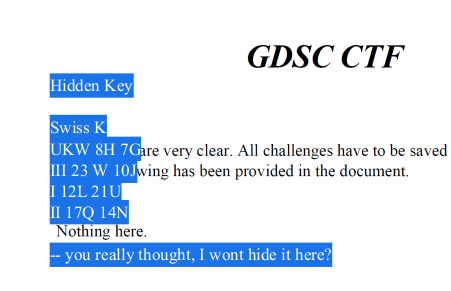
The cipher parameters obtained were:
Hidden Key
Swiss K
UKW 8H 7G
III 23 W 10J
I 12L 21U
II 17Q 14N
-- you really thought, I wont hide it here?
Heading over to cryptii and selecting the necessary parameters as shown below I did get a deciphered text. But that did not seemed like the actual flag. At this point I was a bit stuck and pinged the admins of the CTF. They said that I am close and that I need to look even more closer.
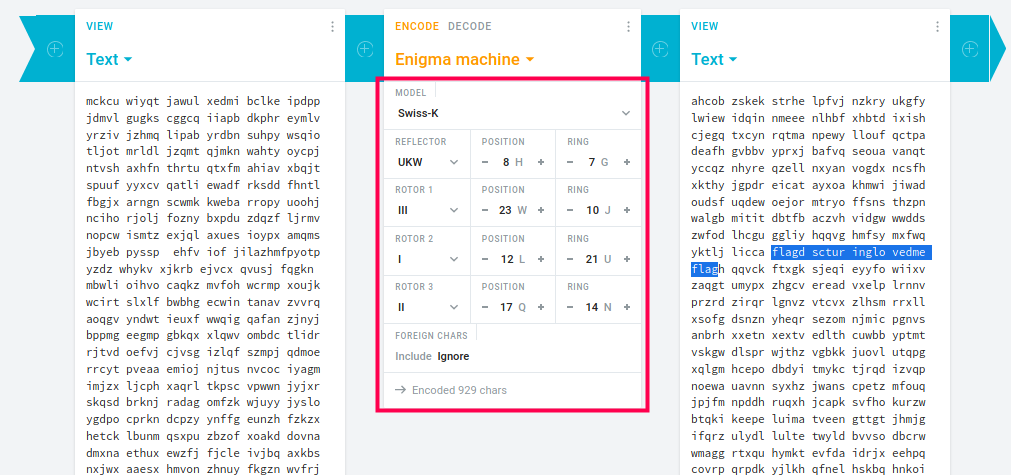
Turned out there was lot of padding on both sides of the text leading to the gibberish and indeed joining the texts and looking closer gave out the flag value as flagdscturinglovedmeflag. Removing the padding and inserting appropriate flag format symbols leads us to the final flag as dsc{turinglovedme}.
Here’s the flag 🕸
Web
Web is a very interesting category due to the variety of vulnerabilities which can be exploited. This is one of the intriguing categories for me as I have never been able to crack challenges in Web that are towards medium or hard category. However this was the teaser challenge for this category and was pretty easy.
We are provided with the below instructions and a web page. The instructions make it very clear that the flag is hidden in the client side itself.
Challenge instructions:
A quick teaser to get yourself ready for the challenges to come! Just look for/at the flag and perhaps try your hand at some frontend tomfoolery? very.uniquename.xyz:2086
With the limited experience that I have in Web, I have formulated the below standard steps for approaching any Web category challenge:
- View the HTML page source
- View the network request sent while loading the web page to analyze any clues hidden in Cookies or Headers
- Look through any linked resources like scripts, images, hidden HTML content, stylesheets, favicons etc.
Going by this order the first two did not give me any clues. However there were two other resources loaded from the web page. One was a Javascript file index.js and another one was a stylesheet file style.css. The script file had the below contents:
// aHR0cHM6Ly93d3cueW91dHViZS5jb20vd2F0Y2g_dj1kUXc0dzlXZ1hjUQ
// since this a warmup, i'll let you know that this is base64 encoded
// and you should check the yt comments of the decoded link
We get a Base64 encoded string which when decdoed gives a url to the Youtube video of Rick Astley - Never Gonna Give You Up. Such links are troll flags and so I moved on to the next file which was the style.css.
This file gave a flag content as below:
.contain-flag::after {
z-index: -64209;
caesar-cipher: +3;
flag: "gvf{zh0frph_wr_ghfrqvwuxfwi}";
}
From the above it is clear that the contents of flag are +3 Caesar cipher shift of the original flag. Quickly performing a -3 shift of the given string at cryptii gives us the final flag dsc{we0come_to_deconstructf}.
Please ⏳
Web
This was the second challenge in the web category, wherein we are given the below intructions and a url. It was more of a step by step web challenge, where we had to prform modifications to the request to correct the errors spit out at every stage to finally reach the flag.
Challenge instructions:
Hi there! We used to work together back in our old company DEEMA. I recently had a problem with my computer and lost all
the files on it. I remember creating a backup of my files on the company’s servers. I know it’s been a while, but could you please try to access those files? I would be very grateful! extremely.uniquename.xyz:2086
As we have only the web page to work with, we open up the page and are presented with a web page that asks for a username. Providing a random name, gives us back the response stating Clancy is the only user that can access it for now.
Quickly supplyng Clancy as the user name, we are told that only Administrators are given access. As stated before analyzing the network tab for the request sent shows us that the below cookies stand out which are set:
Cookie: Username=admin; Admin_Access=False
Changing the cookie value of Admin_Access to true and sending back the request gives us the next clue which states that only a special DeemaBrowser can access this site followed by our current User-Agent string. Changing the user agent string to the given value gives us back another clue.
This clue asks us to send an Authorization header with Basic passphrase authorization with the passphrase What'sTheMagicWord?. A quick search on Basic authorization header leads us to the fact that value for this header should be Base64 encoded. So we Base64 encode the given string and add in a new authorization header cookie to the request as shown below.
Authorization: Basic V2hhdCdzVGhlTWFnaWNXb3JkPw==
It leads to the next clue which states that the page was accessible only in April 2021 and that the current date has not been provided. I thought this out a bit and then analyzed the response headers where I found a Date header as shown below:
Date: Mon, 04 Oct 2021 03:58:33 GMT
I quickly copied this header as is and included it in my request as a new header. Sending in the Date header with the wrong date value, gave back a response with the exact date string to be used as Monday, 5th April 2021, at 12:00:00 GMT.
You can view this whole process below:
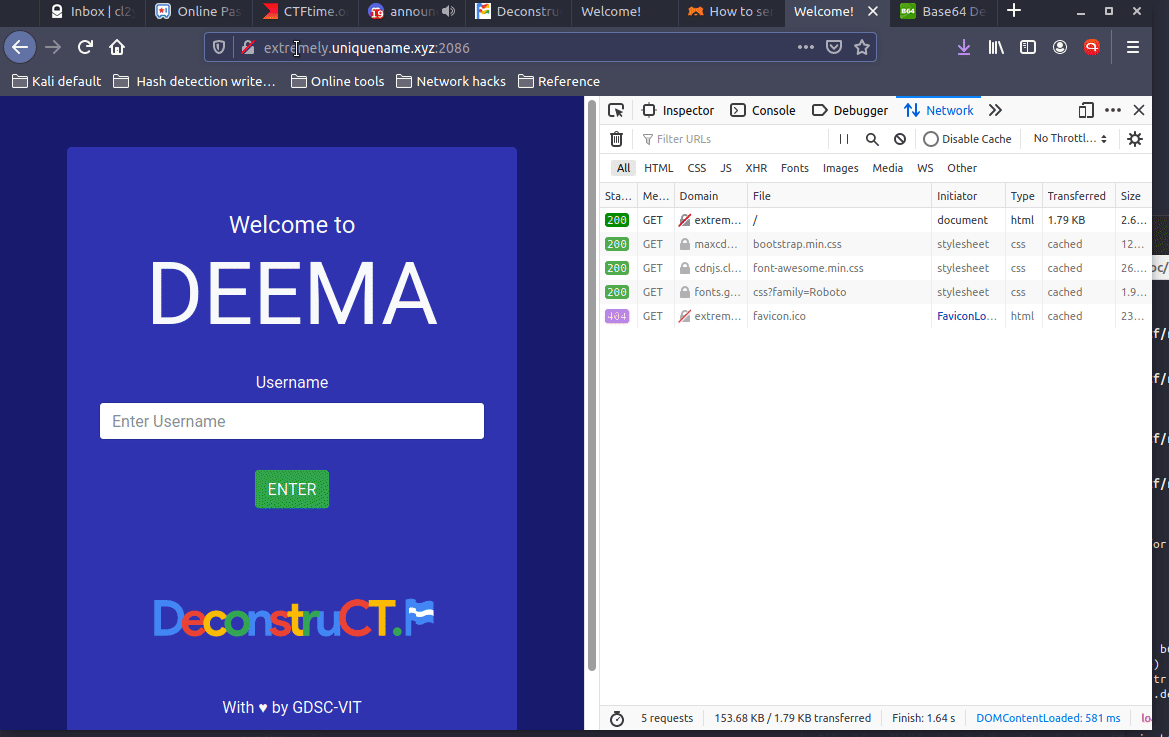
The final flag as seen in the above video was dsc{4ll-y0u-g0tt4-d0-15-r3qu35t-n1c3ly}.
Taxi Union problems 💉
Web
The third in the web category, this was a bit tricky with quite a few things to figure out. However, if we follow a structured process to solve it, we can get past this challenge easily.
In this challenge we are presented with a backstory and a web page link as seen in the below challenge instructions.
Challenge instructions:
An important package has been stolen from Mr Nagaraj by a Taxi driver. We’ve tried to ask the local taxi union about driver’s location but they are refusing provide the same.
Since this package is required for a time sensitive matter we don’t have time to negotiate with the union.
Your task is to obtain the location of the taxi using the given information
Taxi Lisence Plate: TN-06-AP-9879extremely.uniquename.xyz:2052
We are also given an open hint which reads as below:
The flag is the location of the taxi (no caps)
Navigating to the web page, we get a form which asks for the license plate number. Supplying the given license plate value we get a table with three fields showing the name and the phone number in addition to the license plate. It looked as thought the query parameter value in the request was being used to query a back end data base.
To confirm the above hypothesis, I change one of the characters in the license plate number randomly and saw that I was getting a response that stated that the taxi is not found.
This confirmed that there was some DB involved in the backend. Also in web challenges that involve a user controlled value and a database at the back end, SQL Injection is the prime attack vector. Also one of the first payloads to try out and verify if an SQLi injection is present or not is to by pass the WHERE clause by adding an OR condition that is always true.
To visualize how our given value i.e the license plate number in normal cases would be used in the query in the backend, please see below:
SELECT <COLUMN _NAMES> FROM <TABLE_NAME> WHERE <COLUMN_NAME_FOR_LIC_PLATE> = '<USER_SUPPLIED_VALUE>'
Also this would have been done without purging the supplied value by simply concatenating anything provided by the end user in the search box. To modify the where clause to make it always true we can use the payload as TN-06-AP-9879' OR '1'='1. By supplying this value the query changes to the below:
SELECT <COLUMN _NAMES> FROM <TABLE_NAME> WHERE <COLUMN_NAME_FOR_LIC_PLATE> = 'TN-06-AP-9879' OR '1'='1'
Note: In SQL injection your imagination and understanding of the backend is only the limit. The payloads can get really fancy and what I list here are the payloads that I used to crack this challenge. The payloads can vary from user to user as multiple payloads can lead to our end goal of exfiltrating the location data.
Sending in the above payload returns us four values which confirms that there is an SQL injection vulnerability in the server.
Now we need to find the location details of the taxi. We need to somehow extract the data using a fancy payload. To help speedup the process there is a really good repository of various payloads that allow us to iterate fast. You can access the same here.
As we are sure our payload is being used in the WHERE clause only and that the required column does not seem to be available in the current query used in the backend search, we might require to perform some kind of UNION query to include a new query selecting the required column.
But for this to work, we need to know the database being used and also the table name.
In relational schema like MySQL and PostgreSQL there are specific schemas within each database that store the table information, which we can query to see the data. My mistake was this assumption that it was a relational DB. I kept trying payloads for these DB.
When nothing worked out I went through this section which highlighted ways to confirm the DB information. As I had already tried relational databases, I decided to go for the SQLite database check. Instead of using '1'='1' to nullify the criteria I this time used the SQLite specific information which would return the value if it is really an SQLite database or else return an error message.
So I used the below payload:
TN-06-AP-9879' or sqlite_version()=sqlite_version();--
The above payload is a little different. Let me walk your through it. So we supply an always equal condition by comparing the return value of SQLite DB version information which will be the same string in back to back invocations. However remember that there would a terminating ' mark originally intended to enclose the user input value would now be dangling. To overcome this issue, we terminate the current query with a ; and pass in -- which states that rest of the line is a comment. So this makes the query executable.
Sending in the above payload gives us back the same result as we got orignally confirming that we are dealing with an SQLite database.
Now we need to find the table name and there are various payloads to do this for SQLite DB. However the first one mentioned here works with slight modifications as we are able to perform only a union query.
From the result of the original query it is clear that we are dealing with a query that returns three string values. So any UNION query should also return three columns preferrably a string. We simply repeat the tbl_name column three times and provide it in the UNION query as below:
TN-06-AP-9879' or '1'='1' union select tbl_name,tbl_name,tbl_name FROM sqlite_master WHERE type='table' and tbl_name NOT like 'sqlite_%';--
This gives us the table name value as taxi. Similarly we use the payload for finding the column name and arrive at the column name as location.
We have all the unknowns to construct the final UNION query to spit out the location information. The final payload we use is as below:
TN-06-AP-9879' or '1'='1' union select location, 1, 1 from taxi;--
This gives us the location details of the four taxi’s one of which is the required flag answer. Trying them out the final flag turned out to be dsc{ayanavaram}. You can view the whole process in action in the below video.
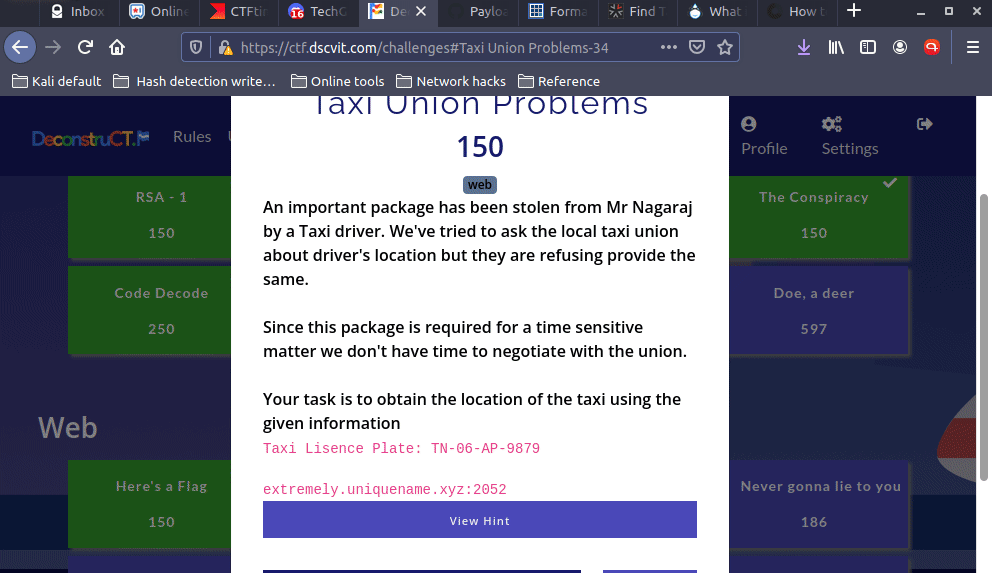
Curly Fries 1 🇸🇪
Web
This was another three series part of challenges but unfortunately I could not crack it although it was really easy. The challenges in these series involved a bit of guessing work, or rather would say we had to take a try-all approach to crack it.
In this challenge we are given the below instructions and a web page which loads four different images as shown below the instructions.
Challenge instructions:
Normal fries are nice, but everything’s better with a curl in it. The flag is right in front of you. very.uniquename.xyz:8880

Connecting the images and also the bigger picture i.e the country flag we can easily find that the country was Sweden as all the images and the flag lead to it. But then I was stuck after this. I tried quite a few things like loading the url /sweden, /sweden.png etc.
It turned out we had to request the website with an Accept-Language header as sv-SE which is the language locale code for Swedish.
Doing so returns a flag in platintext. There was no clue whatsover pointing towards this specific header which made the challenge a bit guessy.

The final flag was dsc{1_l0v3_sw3d3n}.
Extend Reality 🥽
OSINT
The first open source intelligence challenge, this was actually quite easy but due to lack of presence of mind I did take a lot of time to solve this challenge. We are clearly told that this is an OSINT challenge with the instructions given below.
Challenge instructions:
XR is amazing! Why not let us teach you about it??
Looking at the instructions it should strike us that they as in GDSCVIT is asking us to let them teach us about XR. One of the general ways to teach is via Youtube webinars and a quick search in their Youtube channel leads us to a video on the topic Extended Reality streamed on August 25th 2021 which can be viewed here.
In general flags would be present in the description, chat or comments section. As the description and comments did not give out any flag, I started fast forwarding the video while looking at the live chat. We can see that at around 1:11:17 into the video we get the required flag as dsc{xr_15_4m4z1ng}. Also this flag was on the chat screen for almost five minutes and so was impossible to miss even at a faster playback rate. A screen capture of the flag is available below.
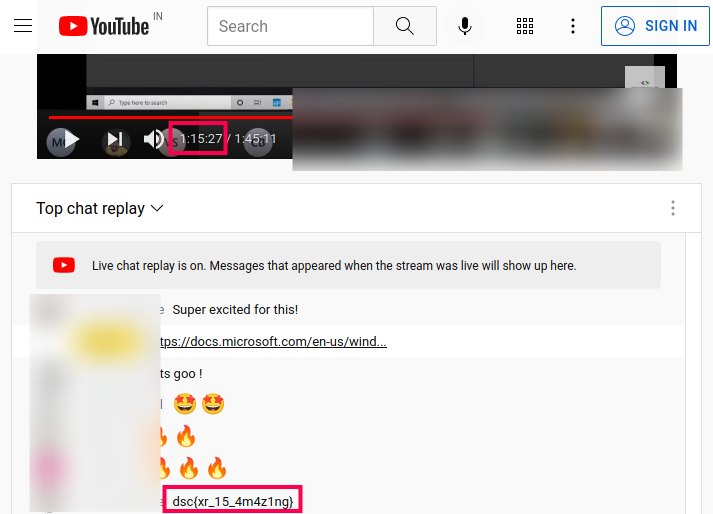
Scraps 🔁
Reversing
This was the second reversing challenge among a set of two challenges alone in this category. In this challenge, we are provided with the below challenge instructions along with a file which can be downloaded here.
Challenge instructions:
One of our coders have locked down an application that is scheduled to be released tommorow.
Can you unlock the application as soon as possible.
Downloading the file and running binwalk command over it, shows us that it is a valid ELF binary. I did load the binary in Ghidra, to view the code base. I saw that the main function was only really interesting but there was nothing obvious that gave the flag. But I did notice that there were lot of load, store, compute operations involving various registers.
As there was nothing available from the static analysis of the binary, I decided to load the binary into GDB and set breakpoints to view the register values at runtime by stepping one instruction at a time. A run of the process can be seen by expanding the below.
Click here to view debugging of the binary

After stepping through few instructions, we find that the value in the RAX register seems to be a Base64 encoded value. Stepping through few more iterations we can see the Base64 string increasing in length upto a point after which the register value remains constant at a specific value as shown below.
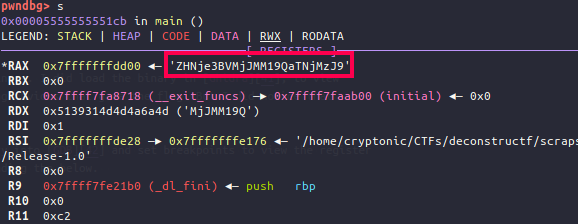
At this stage we copy the Base64 encoded value ZHNje3BVMjJMM19QaTNjMzJ9 and decode it to get the final flag as dsc{pU22L3_Pi3c32}.